Upside Down letters Generator
Up Side Down
Upside Down letters
Upside down letters, also known as flipped or reversed letters, are letters that are written or displayed with the tops of the letters pointing down and the bottoms of the letters pointing up. Upside-down letters can be created using various methods, depending on the context and the desired result.
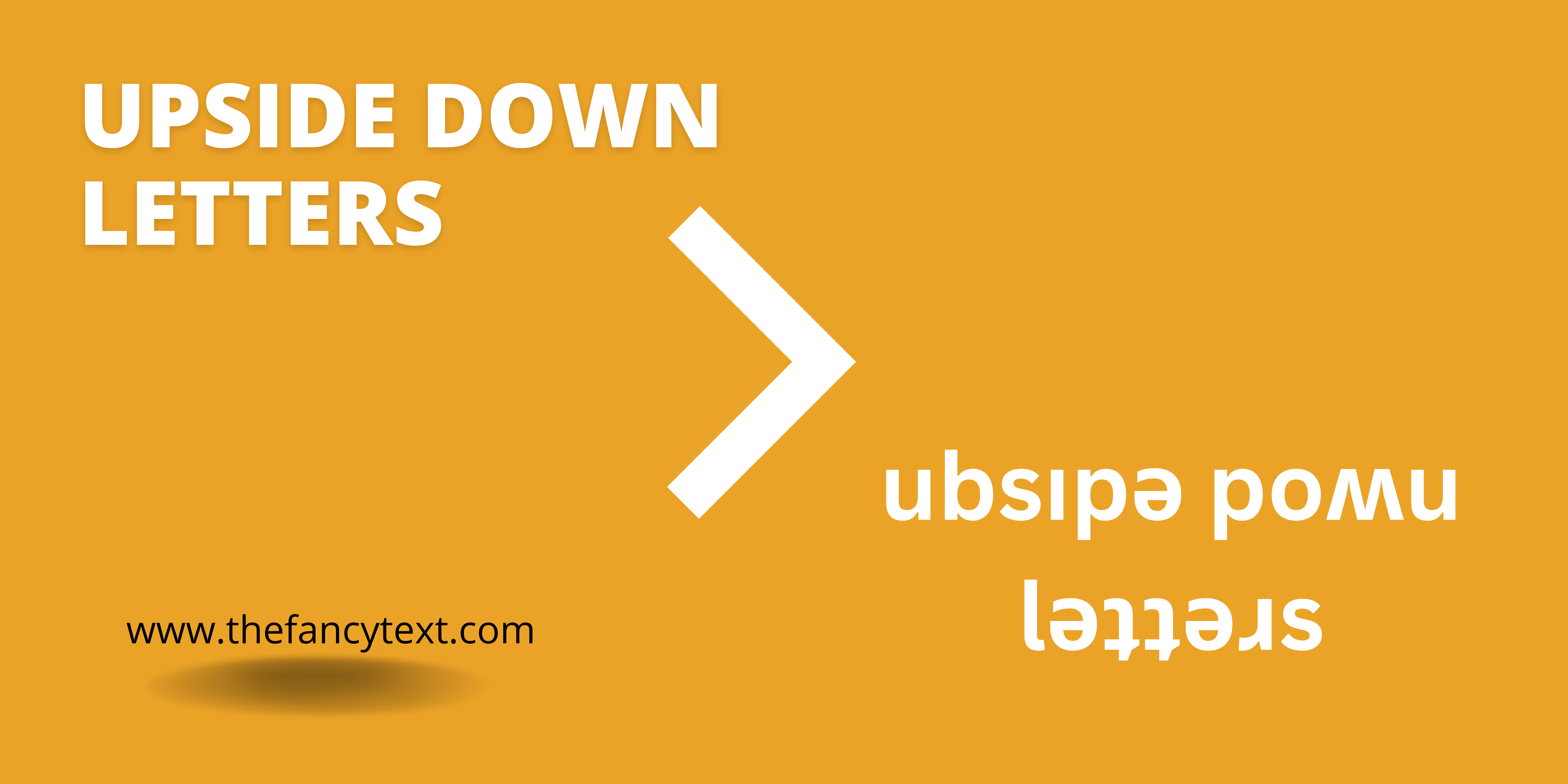
Some ways to create upside down letters include:
1. Typing: Upside down letters can be typed using special characters or symbols that are available on most keyboards. To create an upside down letter "p," for example, you can type "d" and then use the formatting options in your text editor or word processor to rotate the character 180 degrees.
2. Drawing: Upside-down letters can also be drawn by hand using pen and paper, or using a drawing or design program. This can be a good option if you want to create custom or stylized upside-down letters that are not available as keyboard characters.
3. Flipping: Upside down letters can also be created by flipping or reversing existing letters using a graphic design program or a photo editing app. This can be a quick and easy way to create upside down letters, but the quality of the resulting letters may vary depending on the method used.
Upside down letters are often used for fun or for artistic or decorative purposes and are not typically used in formal or professional contexts. They can be a fun way to add personality or creativity to text-based communication, but it is important to consider the audience and the context when using up side down letters to ensure that your message is clear and easy to understand.
Check more tools
flip text generatorfont generator
how to type upside down letters on iphone
There are several different ways to type upside down letters on an iPhone:
1. Use a keyboard app: There are a number of keyboard apps available in the App Store that allow you to type upside down letters and other special characters. To use one of these apps, you will need to download the app from the App Store, install it on your iPhone, and then select it as your default keyboard. Once the app is installed and selected as your default keyboard, you can type upside down letters by tapping on the special characters or symbols that are provided by the app.
2. Use the iOS built-in keyboard: The iOS built-in keyboard includes a number of special characters and symbols that can be used to create upside down letters. To access these characters, tap and hold on a letter key to bring up a menu of alternative characters. You can then slide your finger to the desired character to select it.
3. Use the "Flip" feature: Some apps, such as the Notes app, include a "Flip" feature that allows you to flip or rotate text and other content. To use this feature, type your text using the normal keyboard, then tap and hold on the text to select it. Tap the "More" button (the three dots in a circle) and then tap "Flip" to flip the selected text upside down.
It is important to note that the availability and compatibility of these methods may vary depending on the version of iOS and the apps that you are using. Some methods may not be available on all devices or in all apps, and the quality of the resulting upside down letters may vary depending on the method used.