Strikethrough Text Generator: Add Style to Your Text with Crossed Words
Introduction: The Power of Crossed Words
In today's digital age, where attention spans are shorter than ever, it's crucial to find innovative ways to capture your audience's attention. Plain and monotonous text often fails to stand out in a sea of content. That's where the strikethrough text generator comes to the rescue. By adding crossed words to your text, you create a visual break that instantly draws the reader's eye. It's a simple yet effective way to add style, emphasis, and creativity to your writing.
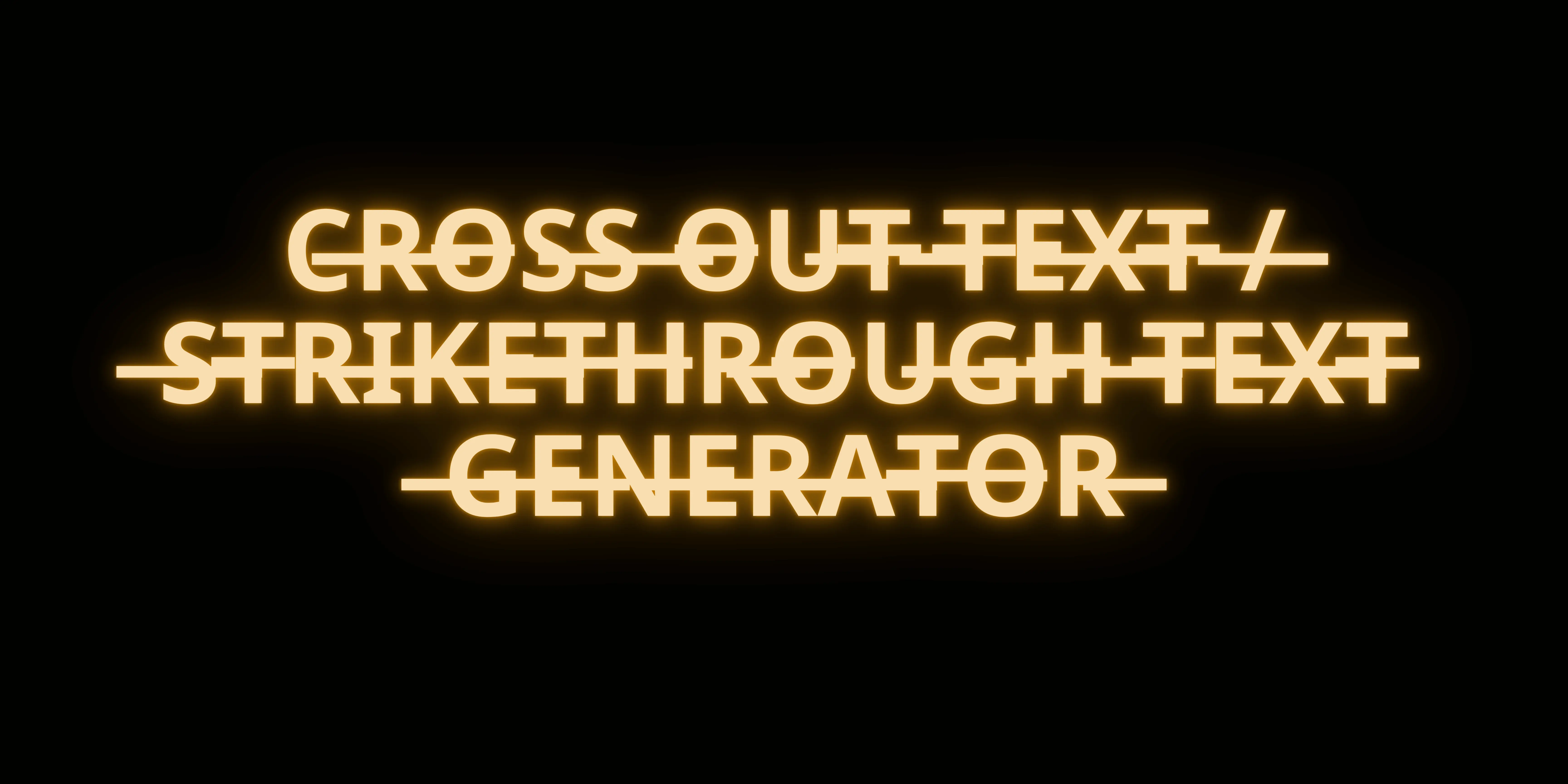
What is a Strikethrough Text Generator?
A strikethrough text generator is an online tool that allows you to convert your regular text into strikethrough text. It adds a horizontal line through the middle of each character, creating a crossed-out effect. This effect can be used to highlight specific words or phrases, create a sense of irony or sarcasm, or simply add visual interest to your text. The generator takes your input text and applies the necessary formatting to generate the crossed-out version.
How Does the Strikethrough Text Generator Work?
The strikethrough text generator utilizes a combination of Unicode characters and CSS styling to create the crossed-out effect. Unicode characters are special characters that go beyond the standard character set, providing additional formatting options. The generator applies a Unicode character for the strikethrough effect and applies CSS to style the text accordingly.
Using the Strikethrough Text Generator: Step-by-Step Guide
To use the strikethrough text generator, follow these simple steps:
Step 1: Choose a Strikethrough Text Generator Tool
There are several online tools available that offer strikethrough text generation. Do a quick search on your preferred search engine, and you'll find a variety of options to choose from. Select a reliable and user-friendly tool that suits your needs.
Step 2: Enter Your Text
Once you've chosen a strikethrough text generator, navigate to the tool's interface. You'll typically find a text box where you can enter your desired text. It can be a word, phrase, sentence, or even an entire paragraph.
Step 3: Customize the Crossed Words
Some strikethrough text generators allow you to customize the appearance of the crossed-out text. You can choose the color, thickness, and style of the strikethrough line to match your preferences and the overall aesthetics of your content.
Step 4: Copy and Use Your Strikethrough Text
After you've entered and customized your text, the generator will instantly provide you with the crossed-out version. Simply copy the generated text and paste it into your desired platform, such as social media platforms, word processors, or graphic design software. Voila! Your text now stands out with stylish crossed words.
Creative Ways to Use Strikethrough Text
The versatility of strikethrough text opens up numerous possibilities for its usage. Here are a few creative ways to incorporate crossed words into your content:
- Social Media Posts
- Blog and Article Headlines
- Graphic Design Projects
- Presentations and Slideshows
- Personalized Messages and Invitations
Grab attention on platforms like Facebook, Instagram, and Twitter by using strikethrough text in your captions, comments, or bio. It adds a visual element that stands out from the usual plain text, making your posts more engaging and memorable.
Make your blog and article headlines more captivating by utilizing strikethrough text. It creates intrigue, generates curiosity, and entices readers to explore your content further.
If you're working on graphic design projects, such as posters, flyers, or banners, the strikethrough text effect can add a visually striking element. It can be used to emphasize key messages, highlight discounts or offers, or create an overall eye-catching design.
Enhance your presentations and slideshows by incorporating strikethrough text. It can be used to reveal contrasting ideas, strike through outdated information, or visually represent transitions between concepts.
Add a personal touch to your messages or invitations by using strikethrough text. It can help convey a specific emotion, create a sense of playfulness, or emphasize important details.
The Benefits of Using Strikethrough Text
Using strikethrough text offers several benefits that can elevate your content and communication. Let's explore some of these advantages:
Capturing Attention
Strikethrough text instantly captures the reader's attention due to its unique visual appearance. The crossed-out effect stands out among regular text, making it more likely to be noticed and read.
Conveying Emotion and Tone
Strikethrough text can convey a wide range of emotions and tones. By crossing out certain words, you can indicate sarcasm, irony, or surprise. It adds depth and nuance to your content, allowing you to express your intended sentiment more effectively.
Enhancing Visual Appeal
The visual appeal of your content plays a significant role in its overall impact. Strikethrough text adds a unique visual element that makes your content more visually appealing and aesthetically pleasing.
Adding a Playful Element
Strikethrough text has a playful and whimsical nature. It can be used to add a touch of humor, create puns, or convey a light-hearted atmosphere, making your content more enjoyable and engaging.
Best Practices for Using Strikethrough Text
While using strikethrough text can be fun and impactful, it's essential to follow some best practices to ensure optimal results. Consider the following tips:
Maintain Readability
Although the crossed-out effect adds style, it's crucial to prioritize readability. Ensure that your text remains clear and legible even with the strikethrough applied. Avoid using excessively thick strikethrough lines that may hinder readability.
Use it Sparingly
As with any stylistic element, moderation is key. Overusing strikethrough text can diminish its impact and make it lose its novelty. Reserve it for highlighting important points or creating visual interest, rather than applying it to every word or sentence.
Consider the Context
Different platforms and audiences may have varying preferences and expectations. Consider the context in which you're using strikethrough text and ensure it aligns with the tone, style, and expectations of your target audience.
Test Across Devices and Platforms
To ensure the best user experience, test your content across different devices, browsers, and platforms. The appearance of strikethrough text may vary, and it's important to verify that it retains its intended effect and legibility across various environments.
Conclusion
Incorporating strikethrough text into your content can be a valuable technique to add style, emphasis, and creativity. By utilizing the strikethrough text generator, you can easily transform your plain text into visually striking crossed words. Whether it's for social media, blogs, graphic design, or personal messages, the crossed-out effect grabs attention, conveys emotions, and enhances visual appeal. Experiment with this versatile tool and enjoy the impact it can have on your writing.